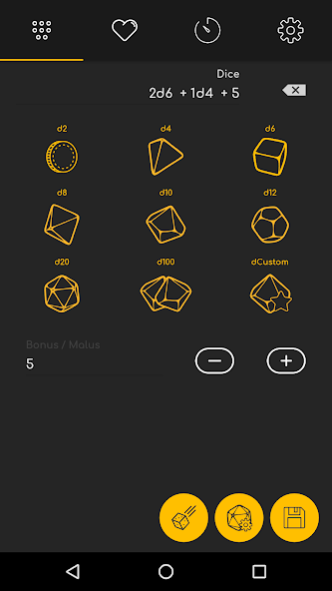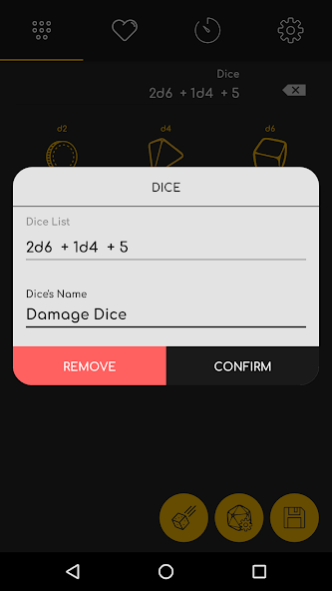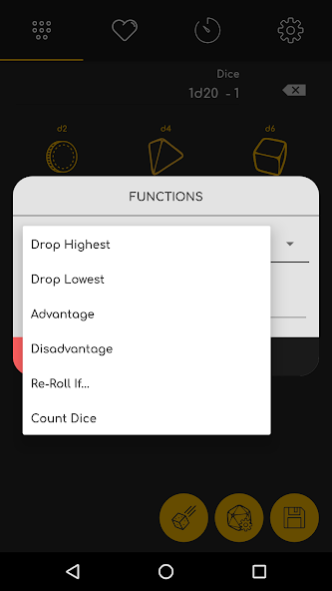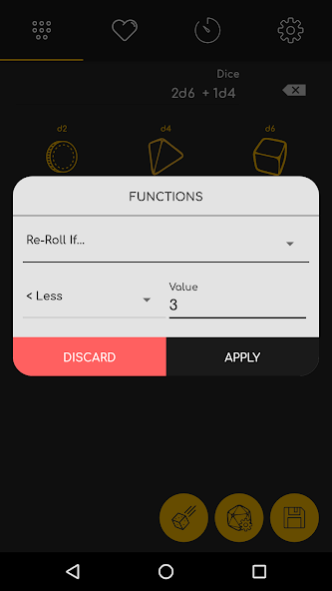D20 - Dice Roller PRO 1.0
Paid Version
Publisher Description
The best way to create and manage your dice easily and fast.
- Without ADS, ADS Free!
FEATURES
D20 Dice Roller is a simple app to manage dice for your game available for android smartphone and tablet.
You can roll single dice, multiple dice or mix them. If you want you can add a bonus or malus value.
You can create customized dice with a variable number of faces and rename them to creare your own dice.
Add special functionality to your dice like "Re-roll if...", "Advantage/Disadvantage" or "Drop highest" and more other.
You can also save your favorite or more frequent dice with name to recognize them later.
Graphics interface was developed to make the user experience as good as possible.
List of features:
- Easy and minimal interface;
- Rollable dices: d2 d4 d6 d8 d10 d12 d20 d100;
- Roll single, multiple, mixed dice without any limits;
- Bonus/Malus management;
- Save, update and remove dice at any time;
- NO ADS
- Dice with custom faces;
- Dice with special functionality (drop, advantage, reroll...)
Example of dice rollable:
2d20 + 5
2d4 + d6 - 1
d100
4d6 + 1d4 + 2d2
CONTACTS
Powered by AvocadoDev Studio, visit our official website at https://avocadodev.com
Contact us at support@avocadodev.com
Follow us on:
Facebook: http://bit.ly/2NdBKs1
Twitter: http://bit.ly/2KrjI3m
Instagram: http://bit.ly/2rBFv1r
About D20 - Dice Roller PRO
D20 - Dice Roller PRO is a paid app for Android published in the Adventure & Roleplay list of apps, part of Games & Entertainment.
The company that develops D20 - Dice Roller PRO is AvocadoDev. The latest version released by its developer is 1.0.
To install D20 - Dice Roller PRO on your Android device, just click the green Continue To App button above to start the installation process. The app is listed on our website since 2018-08-31 and was downloaded 11 times. We have already checked if the download link is safe, however for your own protection we recommend that you scan the downloaded app with your antivirus. Your antivirus may detect the D20 - Dice Roller PRO as malware as malware if the download link to com.avocadodev.dicerollerpro is broken.
How to install D20 - Dice Roller PRO on your Android device:
- Click on the Continue To App button on our website. This will redirect you to Google Play.
- Once the D20 - Dice Roller PRO is shown in the Google Play listing of your Android device, you can start its download and installation. Tap on the Install button located below the search bar and to the right of the app icon.
- A pop-up window with the permissions required by D20 - Dice Roller PRO will be shown. Click on Accept to continue the process.
- D20 - Dice Roller PRO will be downloaded onto your device, displaying a progress. Once the download completes, the installation will start and you'll get a notification after the installation is finished.